Get acquainted with Talkbase's Community CRM, where you can keep your member rolodex organized for optimal community management and organization.
Being able to keep track of your community members - what programs they participate in, segmenting them to appropriate groups based off of their interests and experiences, keeping lists together for things like invitations, etc. is typically one of the first things a community manager aims to organize. With the Talkbase CRM, you can make sure you keep your member database organized and easily actionable.
Community CRM overview
There are two main categories of the CRM:
- Contacts - The individuals who are interacting in your community and network.
- Companies - The companies of which the individuals belong to.
Contacts
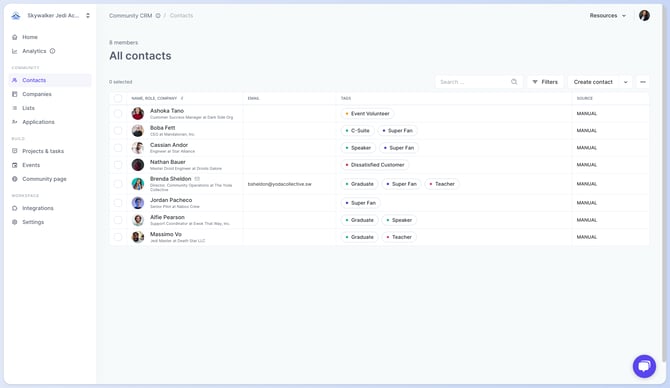
You'll be able to view all of your contacts here, including visibility to their role and company, email address, any custom tags you have assigned, and the source from where they came. You also have the ability to:
- Search for a specific contact
- Create filters that you can save as a Dynamic List (see this help article for more information on Lists)
- Create a new individual contact
- Import contacts via a .csv file
- Edit the columns you can view
- Find duplicate profiles and merge them (see this help article for more information on merging duplicate profiles)
- Export your data via .xlsx or .csv
For more information on editing contacts, updating profile fields, and more, visit this help article.
Companies
The company component of CRM allows you to see which companies your community members come from. This can improve visibility into active and potential accounts throughout the sales and marketing cycle and even insight into NPS scores and renewals related to community ROI.
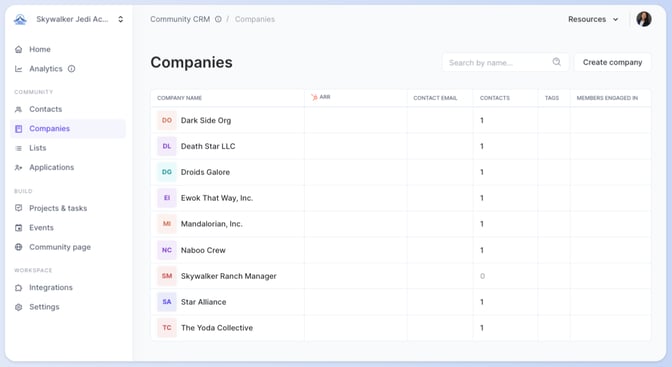
From this view, you have the ability to:
- View the company name
- See the ARR expected from the account (if you have an integration with HubSpot set up)
- The company's contact email address
- The number of contacts in your CRM who are associated with that company
- Any custom tags you have assigned
- What communities the contacts are engaged in (if you have a community integration set up)
- Create a new company manually
- Search for a specific company
Additionally, the Talkbase CRM allows you to manage a few other features -
Lists
Using lists is a great way to better organize and segment various cohorts in your community.
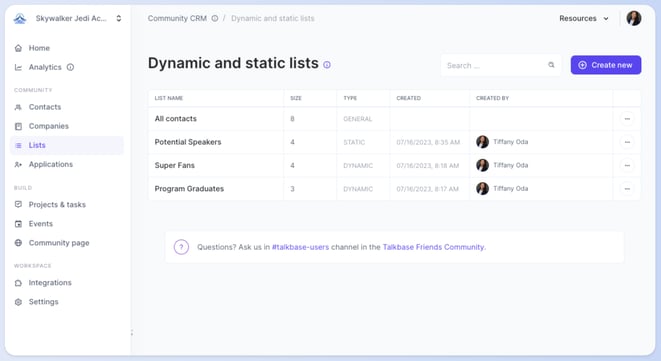
From this view, you can view the active lists you've created, access the lists, and create a new list. For more information on Dynamic and Static Lists, visit this help article.
Community Applications
Community Applications is a main Talkbase feature that allows you to create a custom form for people interested in joining your community and ensures its security and safety. From this view, you can fully manage the application process - from creating and customizing your application form to reviewing applicants. If you would like more information on community applications, you can visit this help article.
👋 If you need additional support, be sure to check out the Talkbase Friends Community where you can connect with fellow peers for help. Or, reach out to us at support@talkbase.io.
📍For future features and releases, keep an eye out on our Roadmap.
