Create a public profile to highlight your community members.
Talkbase allows you to create a public profile for your community members, which you can then highlight on your community page, on event pages, or as a standalone profile.
To create a public profile page for a community member:
- Go to the contact's profile and Public Profile, then choose "Public profile enabled".
- Once you create the Public Profile, you are able to choose which information you want to display for each contact.
- Once you edit the information on the CRM profile, it will automatically update on their Public Profile as well.
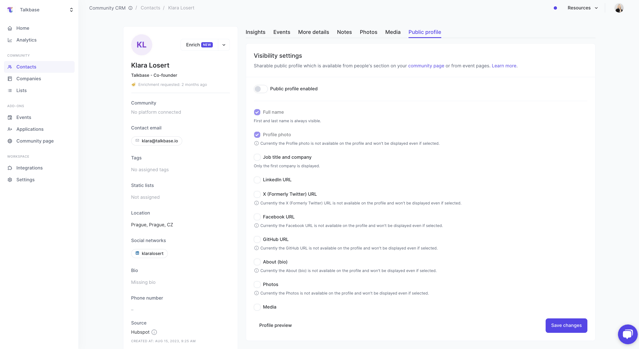
👋 If you need additional support, be sure to check out the Talkbase Friends Community where you can connect with fellow peers for help. Or, reach out to us at support@talkbase.io.
📍For future features and releases, keep an eye out on our Roadmap.
