Create and publish an event with registration form with direct integration into your CRM.
The public event page lets you view your event from the perspectives of registrants and attendees. You can share this page in your newsletters, community emails, or announcement emails or embed it on your website to share event information and allow people to register for the event.
Key features
- Attendee registration.
- Automatic email notifications and reminders are sent to attendees; see notifications.
- Waitlist or automatic confirmation of attendees.
- Attendees can be exported and downloaded as XLSX file.
- CRM integration so that you can see each community member's attendance history, see if it's a new lead and more.
- Support for in-person, virtual, or hybrid events and event capacity.
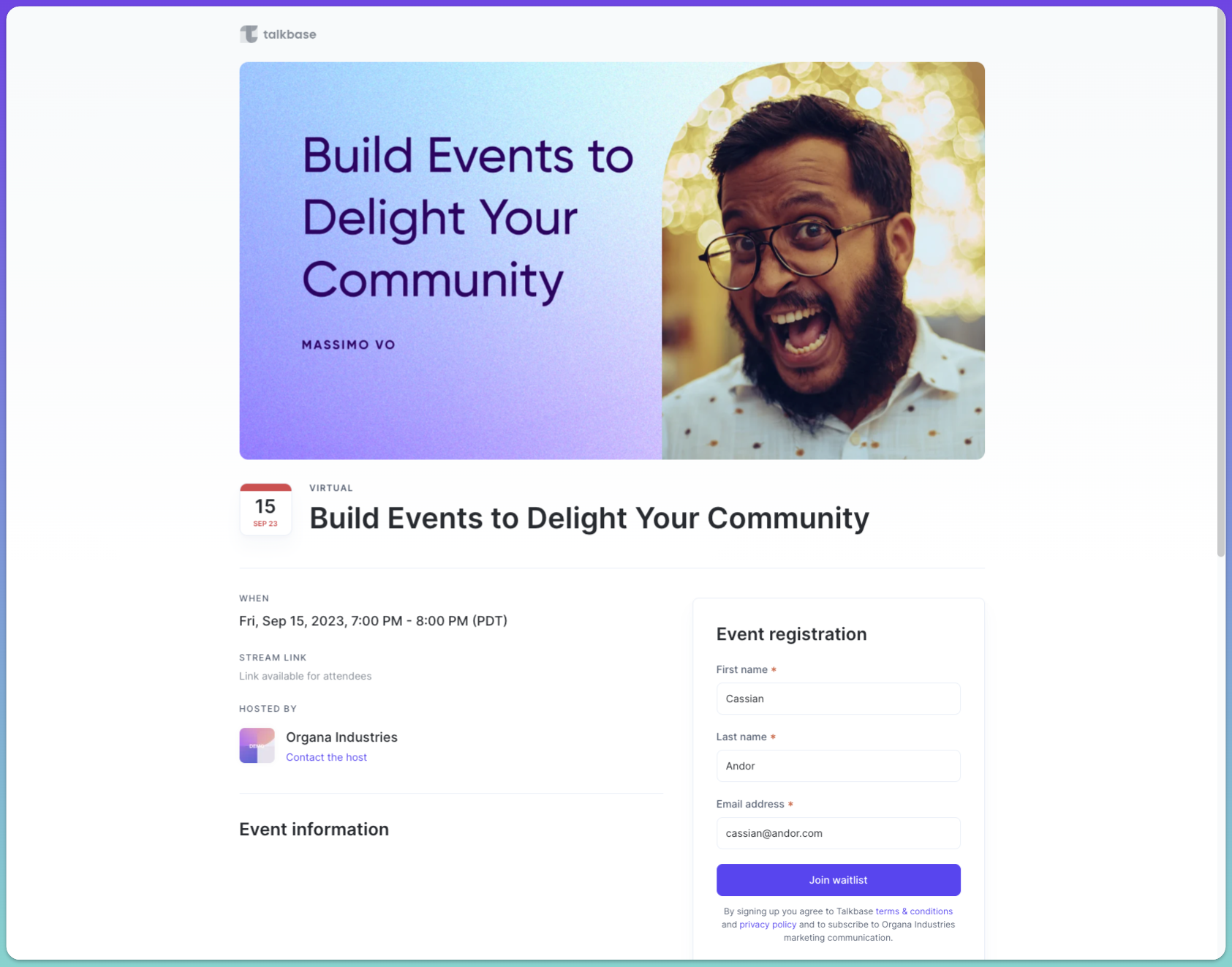
Create a public page for your event
To create a public page for your event, you simply have to create and publish the event in Talkbase. If you would like to learn more about how to create an event, you can visit this help article.
Update the event registration form
To update the fields that are displayed on the event registration form, you can do so by:
- Click "Registrations" within the event.
- Click "Registration form settings."
- From there, you can select the contact fields to display on the form. These are the default fields and custom attributes available on contact profile pages. For more information on contact profile fields, visit this help article.
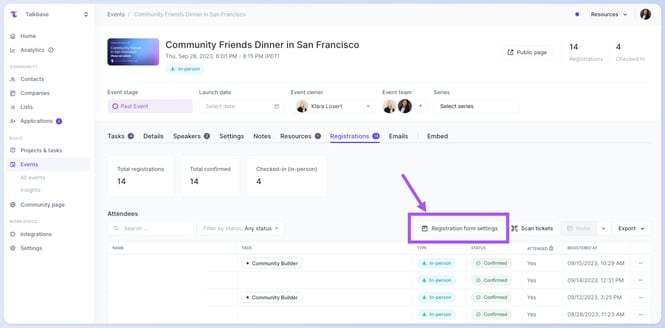
Editing published events
We will display the following event information during the pre-publish phase:
- Event description
- Schedule with the speakers
- Full speaker list
Updating published event
You can freely update your event description, add more speakers, and edit the agenda. However, after publishing the event, you will be unable to change the:
- Public URL
- Event type - because of registrations, the event type can be changed only from "In-person" → "Hybrid" or "Virtual" → "Hybrid"
If any of the following are updated, an automatic email will be sent to registrants to notify them of the updated event details:
- Start time
- End time
- Location (for in-person or hybrid events)
- Stream URL (for virtual or hybrid events)
👋 If you need additional support, be sure to check out the Talkbase Friends Community where you can connect with fellow peers for help. Or, reach out to us at support@talkbase.io.
📍For future features and releases, keep an eye out on our Roadmap.
