Add someone from LinkedIn to your Talkbase Community CRM through the Google Chrome Extension.
If you are browsing LinkedIn and would like to add any contact to your Talkbase CRM, you can do so directly by using the Talkbase Leads Google Chrome Extension. You can download it here.
Using the Talkbase Leads Chrome Extension
- Visit any LinkedIn profile and click on the extension icon.
- Basic details of the person's profile will be auto-populated.
- Make sure you are logged into Talkbase.
- Click "Save to Talkbase".
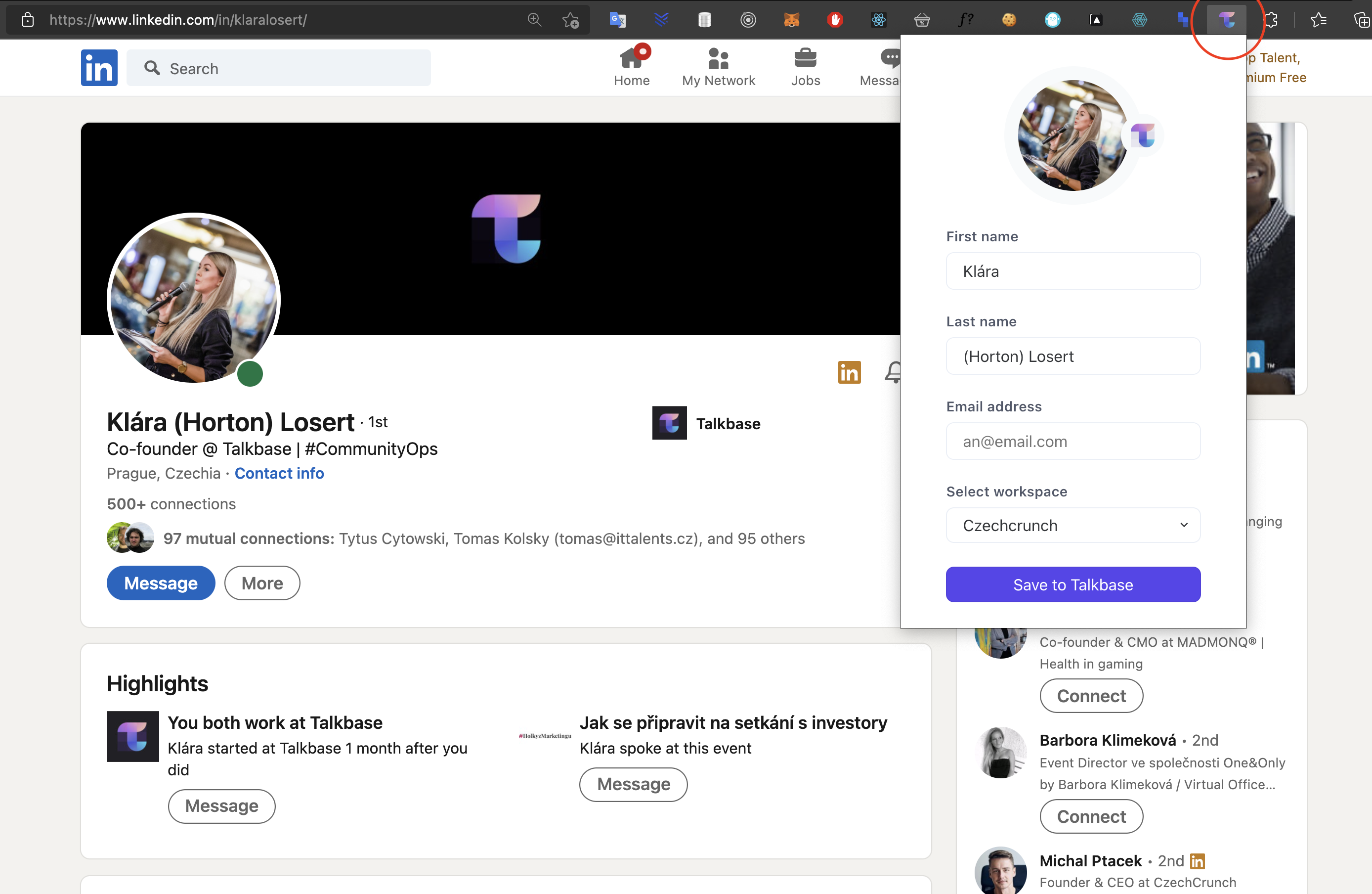
- The contacts will be automatically added to your contacts in your Talkbase CRM with a designated source to show you they came from the Chrome Extension.
👋 If you need additional support, be sure to check out the Talkbase Friends Community where you can connect with fellow peers for help. Or, reach out to us at support@talkbase.io.
📍For future features and releases, keep an eye out on our Roadmap.
