Track all of your active tasks across the Talkbase workspace and programs.
The personal board allows you to see all active tasks assigned to you across the workspace. This could include tasks from various boards or events.
To access the personal board:
- In the "Build" section of the navigation panel, click on "Projects & tasks" and then click on "Assigned to you".
- From here, you can click on any task to edit it.
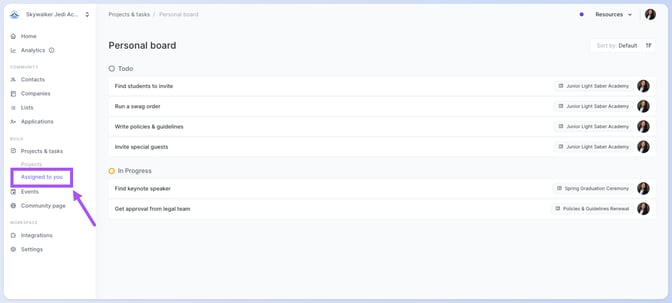
You can also view your active tasks in the Dashboard. For more information on the Dashboard, visit this help article.
👋 If you need additional support, be sure to check out the Talkbase Friends Community where you can connect with fellow peers for help. Or, reach out to us at support@talkbase.io.
📍For future features and releases, keep an eye out on our Roadmap.
