Customize the weights of community activities based on the priorities of your community.
The Community Score is your way to customize the importance or weight of certain community activities over others. As each community is unique, with Talkbase's insights you're able to add different weights to posts, replies, and reactions. These weights are then used in Community Insights to generate the Activity Score.
To update the Community Score, click on Settings > Community score in the navigation panel. You can also access it by clicking on the gear icon from the Community insights page.
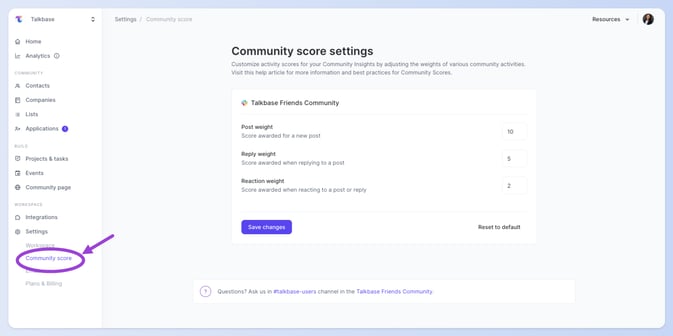
By default, the weights prioritise Posts > Replies > Reactions. If at any time you want to reset the scores to the defaults, you can click on the Reset to default button and then click Save changes.
To customise the scores, simply type the number of the weight you'd like per activity, and be sure to click Save changes.
A few recommended best practices for setting up your Community Score settings:
- Don't overcomplicate the score. Think about what activity is the most important how much more important it is, and rank it accordingly.
- Don't make the numbers complicated or too large. Keep the most important activity an easy number like 10 or a 5.
- Priorities change! If you need to update the community score, you can do so at any time and the Community Insights scores will update automatically.
Score calculations in Community Insights
Here is a bit of information on how the scores are calculated for each of the lists in the Community Insights and what each table is informing you.
Most active members & Most active new members
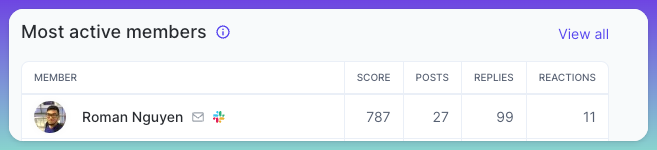
- Score = [(posts by a member) × (post weight)] + [(replies by a member) × (reply weight)] + [(reactions by a member) × (reaction weight)
- Posts = the number of posts made by that member
- Replies = the number of replies made by that member
- Reactions = the number of reactions made by that member
Conversation starters
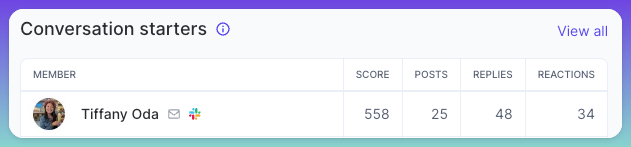
- Score = [(posts by a member) × (post weight)] +[(replies received) × (reply weight)] +[(reactions received) × (reaction weight)]
- Posts = the number of posts submitted by that member
- Replies = the number of replies that member received (from other members)
- Reactions = the number of reactions that member received (from other members)
Most responsive
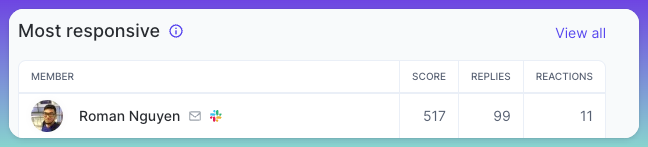
- Score = [(replies by a member) × (reply weight) ]+ [(reactions by a member) × (reaction weight)]
- Replies = the number of replies that member made (to other people's posts)
- Reactions = the number of reactions that member made (to other people's posts)
Top channels
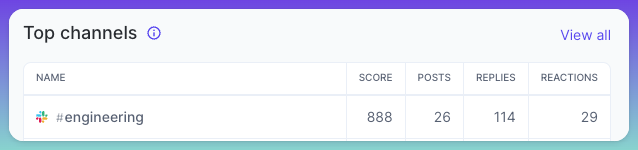
- Score = [(posts) × (post weight)] + [(replies) × (reply weight)] + [(reactions) × (reaction weight)]
- Posts = the number of posts made in that channel
- Replies = the number of replies made in that channel
- Reactions = the number of reactions made in that channel
👋 If you need additional support, be sure to check out the Talkbase Friends Community where you can connect with fellow peers for help. Or, reach out to us at support@talkbase.io.
📍For future features and releases, keep an eye out on our Roadmap.
