Send a request for community members to update their contact details for your Community CRM.
Maintaining a CRM is a job never done; people are constantly moving jobs, locations, getting promoted to new roles, etc. and it can become daunting to keep the data up to date.
With Talkbase, you can send a request to contacts to fill in the details on their profile pages. This way, you can ensure that the information is accurate and current.
To send a request for profile details:
- Go to the community member who you would like to send the request to
- By the profile picture, click on "Edit Member" and then click "Request profile details".
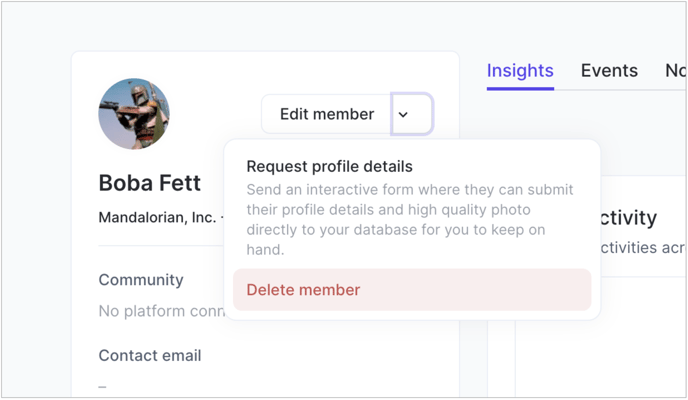
- You'll then be able to select the profile fields that you would like to request the contact to update. This includes both default fields as well as custom attributes that you have created for your workspace.
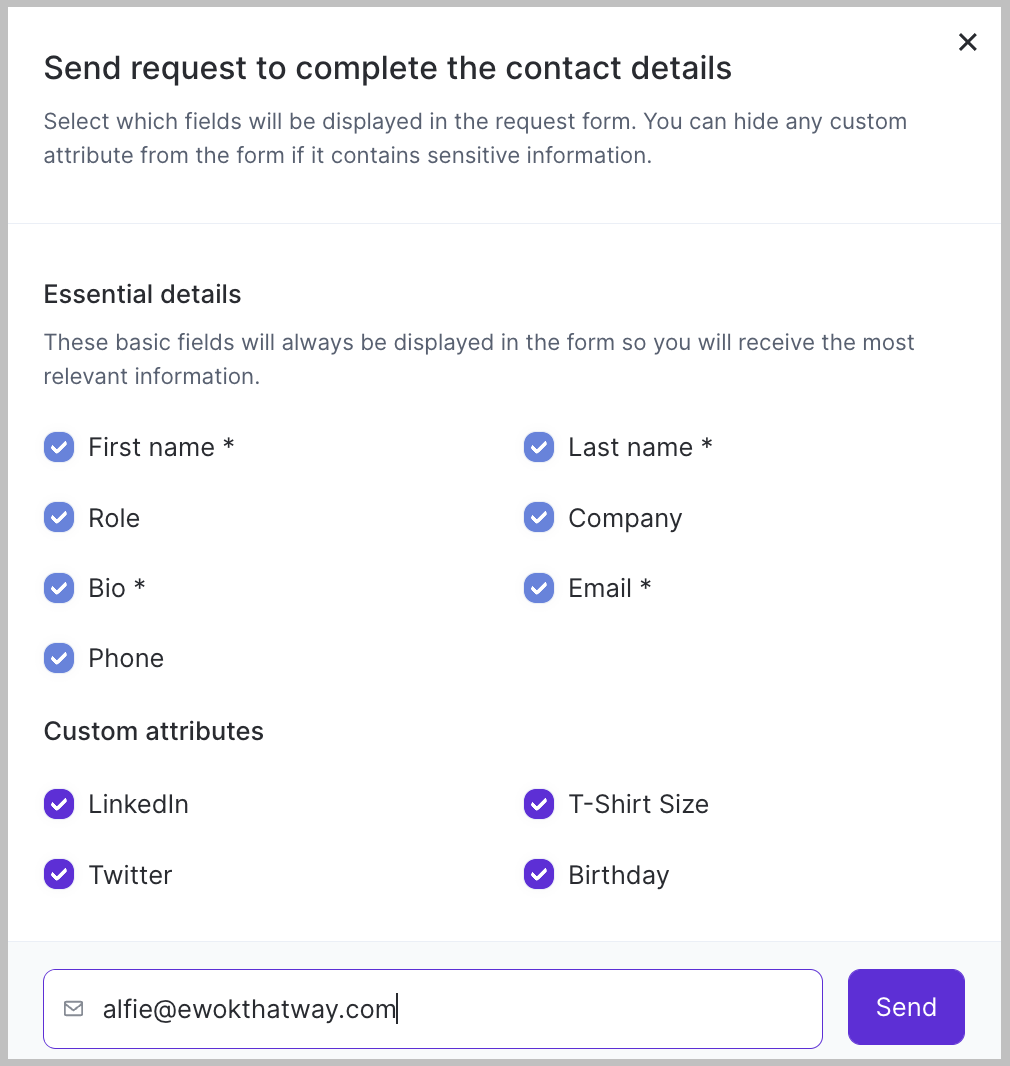
- The email will come from Talkbase Team and will have the subject: "[YOUR NAME] from [WORKSPACE NAME] is sending a profile request" and will look like this:
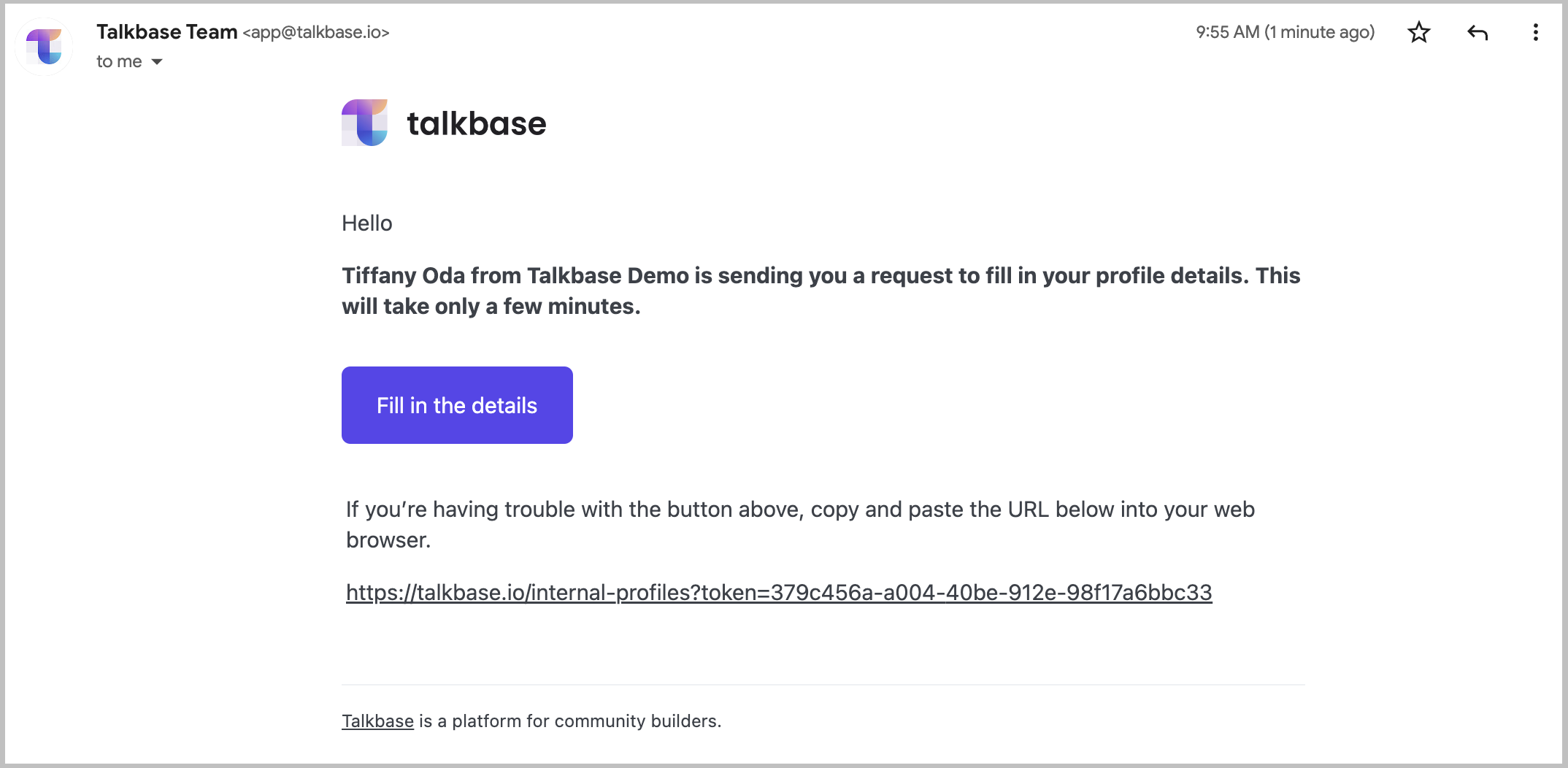
- From clicking the button or URL, the Contact will be guided to fill their information in and ensure their details are accurately updated.
👋 If you need additional support, be sure to check out the Talkbase Friends Community where you can connect with fellow peers for help. Or, reach out to us at support@talkbase.io.
📍For future features and releases, keep an eye out on our Roadmap.
