Check people into your events to track event attendance and get a better understanding of your event's performance.
👏 You’ve created your event! Now, it’s time to track registrations, run the event, and access attendance and data.
Track registrations
From your events home page, after selecting your event, you can view the number and details of participants registered. By going to the "Registrations" page of the event, you can see the "Total Registrations," "Total Confirmed," and "Checked-in," as well as details of attendees.
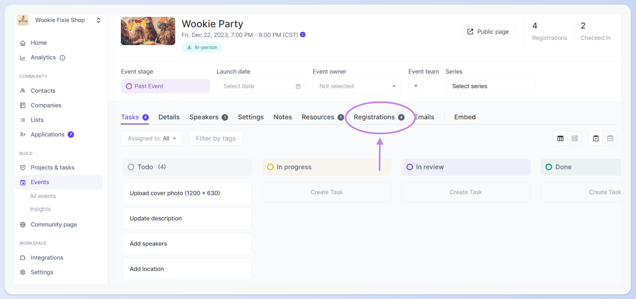
Tracking virtual event attendance
Within the "Registrations" page, you can manually check-in attendees to your event:
- Unlock the "Attended" column.
- Manually check ☑️ those in attendance.
- Be sure to finish by Locking the list when you’re done.
- If you need to un-check a person, you can do so by manually following the instructions above to uncheck their "Attended" box.
-png.png?width=635&height=301&name=TinySnap-2024-01-22-13-52-39%20(1)-png.png)
-png.png?width=633&height=950&name=TinySnap-2024-01-22-13-56-54%20(1)-png.png)
In the event you need to un-check a person in, you can do so following the instructions above to manually uncheck their "Attended" box.
Just to note:
The event team members will receive a one-day email reminder with event stats and an easy link to the QR Code Reader.
👋 If you need additional support, be sure to check out the Talkbase Friends Community where you can connect with fellow peers for help. Or, reach out to us at support@talkbase.io.
📍For future features and releases, keep an eye out on our Roadmap.
