Track your community growth and engagement with pre-built analytics templates.
Engagement templates help you monitor community activity by tracking key metrics such as member participation, active users, and interaction trends.
When you connect a community integration, integration-specific templates are automatically created, making it easy to gain real-time insights. For a list of all integrations, refer to the help center.
How to Access Engagement Templates
-
Navigate to Analytics in the Talkbase dashboard.
-
Ensure you have an integration connected (e.g., Slack, Discord, or another community platform).
-
Click "Add new" in the top right corner or proceed from the template library by clicking "Use template" on a specific template board. You can also "Preview" each template board to see the tracked data.
- The Analytics page features a table view of the analytics board currently used. You can also access live analytics boards from the template library by clicking "Open live board" next to a specific board.
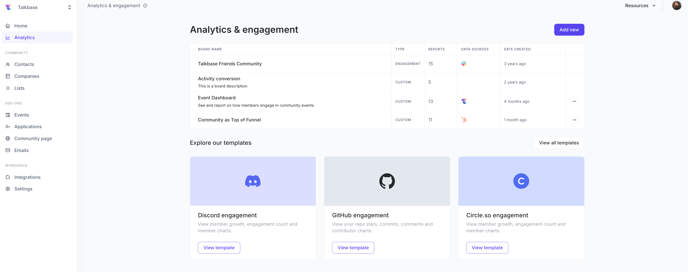
Measured metrics
-
Community Activity Dashboard – Tracks posts, replies, reactions, and overall member activity and participation.
- Channels Activity - Measures the channels in your community based on their activity and interactions.
-
Member Engagement Trends – Provides insights into daily active users and interaction patterns.

Available Engagement Templates
-
Slack Engagement – Monitor member growth, engagement count, and interaction trends.
-
Discord Engagement – Track community participation and member activity.
-
GitHub Engagement – View repo stars, commits, comments, and contributor charts.
-
Circle.so Engagement – Analyze community discussions and engagement trends.
-
Discourse Engagement – Measure forum activity and community participation.
-
Gainsight Engagement – Track member interactions and engagement metrics.
-
Member Churn (Coming Soon) – Identify and analyze retention trends in your community.
-
Community Retention (Coming Soon) – Monitor how well your community retains active members.
- Sentiment Analytics (AI) (Coming Soon) – Use AI-powered sentiment analysis to measure community sentiment.
- Community Topics (AI) (Coming Soon) – Learn what your members discuss with topic analysis, surfacing key or recurring themes and trends.
☝️ Tip: Use engagement templates to identify highly active members and inactive users to adjust your engagement strategy accordingly.
👋 If you need additional support, be sure to check out the Talkbase Friends Community where you can connect with fellow peers for help. Or, reach out to us at support@talkbase.io.
📍For future features and releases, keep an eye out on our Roadmap.
