How to delete a workspace you're no longer using.
Admin and owners can Delete an entire workspace. Deleting a workspace will remove and delete all workspace data, uninstall integrations, and cancel subscriptions.
Only workspace Owners will be notified via email about the deletion of the workspace, even if an Admin account does the deletion.
To delete a workspace
- Under "Workspace" in the navigation panel, click on "Settings" which will take you directly to your "Workspace Settings".
- Scroll to the very bottom and you'll find "Danger zone" and the Delete workspace action button.
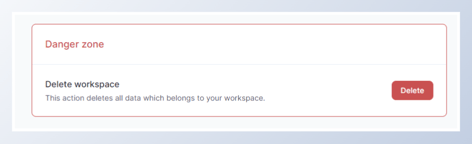
- Hitting "Delete" will prompt a type-in confirmation to delete the workspace.
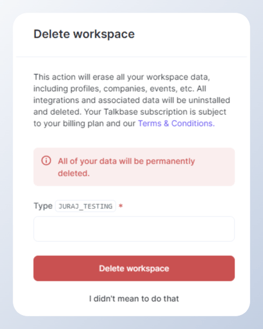
- Completing the prompt will permanently delete your workspace.
Frequently Asked Questions (FAQs)
Can a workspace be recovered after deletion?
No. Deleting a workspace is permanent and the data cannot be recovered. Please be sure you are absolutely certain you no longer need your workspace or the data within it before you delete the workspace.
What happens to the member data, etc.?
Any data in the workspace will be deleted, except the primary owner contact information and company name which we keep internally in our CRM for data record keeping purposes.
👋 If you need additional support, be sure to check out the Talkbase Friends Community where you can connect with fellow peers for help. Or, reach out to us at support@talkbase.io.
📍For future features and releases, keep an eye out on our Roadmap.
