Create and manage default and custom contact attributes or fields to customize your Community CRM, so you're able to organize and view what's important for you and your community.
Attributes are custom fields that you can add onto a contact profile page.
Add new attribute
To add a new field or attribute to the profile page (note: this will add the attribute to all contacts profile pages in your workspace):
- Click on "Add new attribute".
- Select what type of field or information is collected:
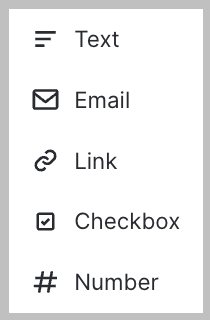
- The field will appear. To customize the attribute name, click on the attribute. Type what you want the attribute to be named. Press enter.
Delete custom attribute
To delete a custom attribute (note: this will delete the attribute from all contact profile pages in your workspace):
- Click on the attribute.
- Click on the trashcan icon.
- You'll be asked to confirm that you want to delete the attribute across your workspace. Click on Yes, delete "[attribute name]".
Custom form attributes
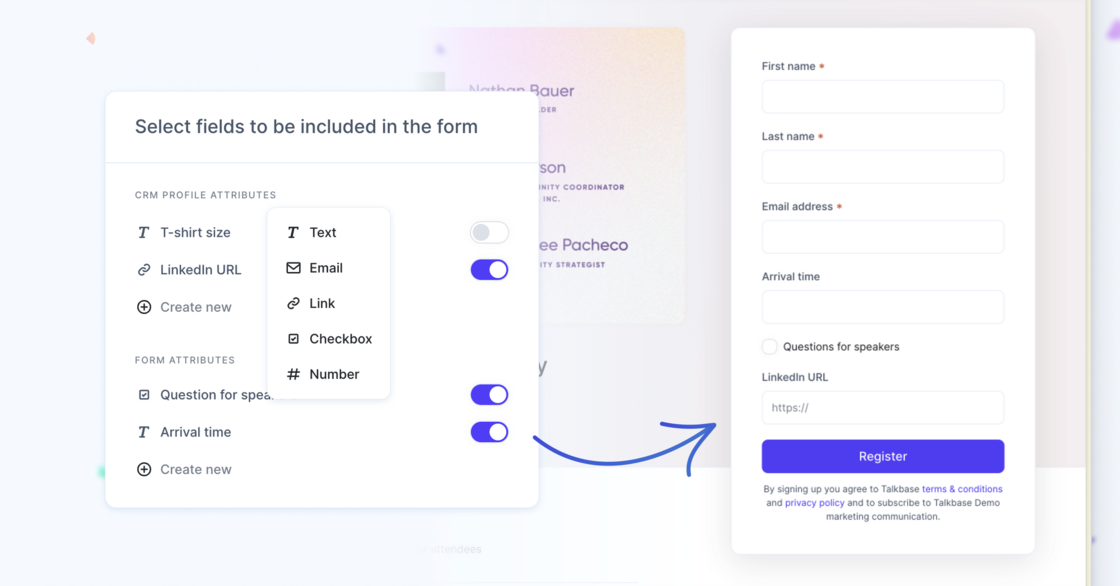
When you are creating a form, whether that's your community application form or an event registration form, you have the ability to add both default and custom attributes to the form.
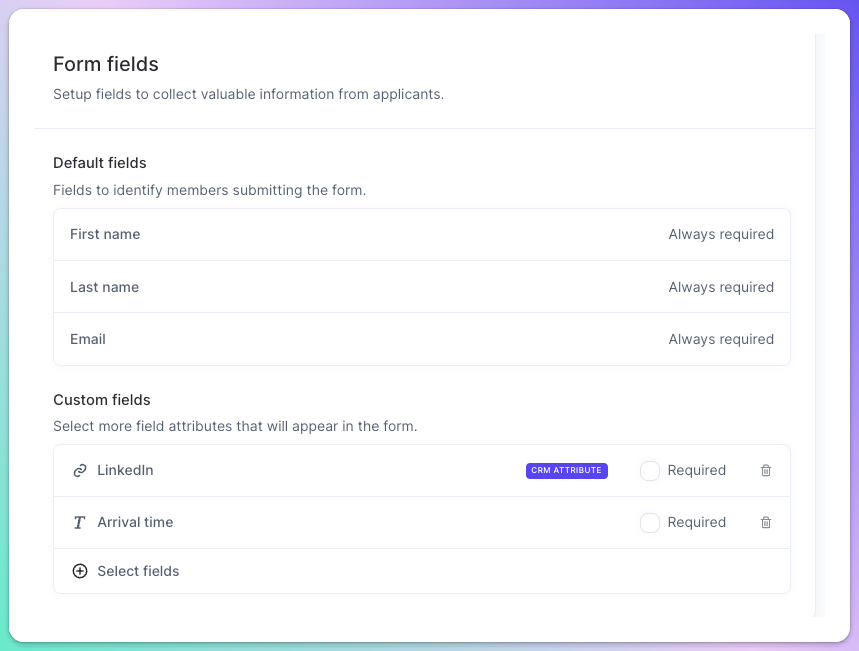
The default fields will be required by default. To add custom attributes from your CRM profiles:
- Select the fields you'd like displayed on your form by clicking "Select Fields" and then selecting the proper field.
- If you want the field to be required in order to submit the form, click on the "Required" box.
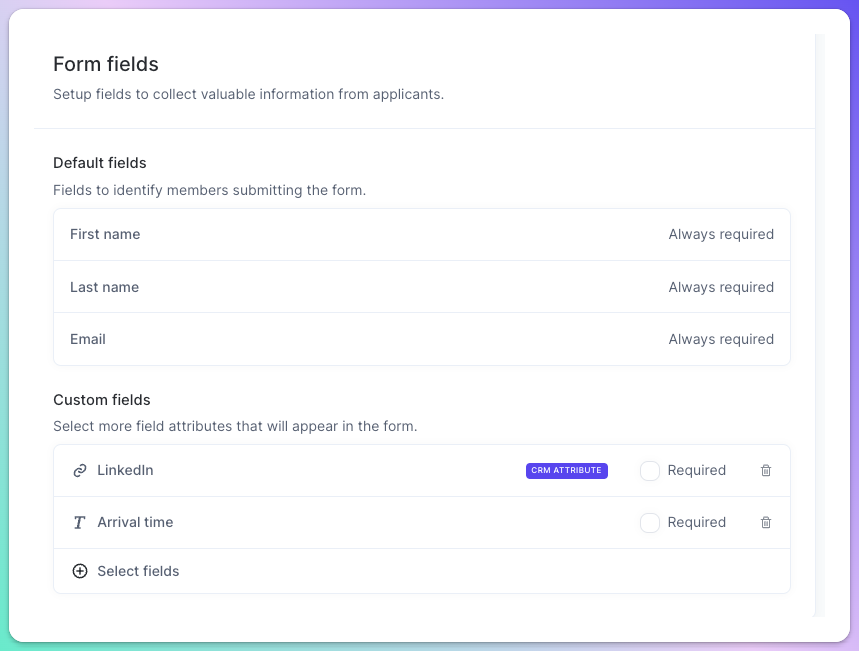
👋 If you need additional support, be sure to check out the Talkbase Friends Community where you can connect with fellow peers for help. Or, reach out to us at support@talkbase.io.
📍For future features and releases, keep an eye out on our Roadmap.
